Tokenization
A Token can represent your tokenized Customer, Payment Instrument or Instrument Identifier information.
Generate token
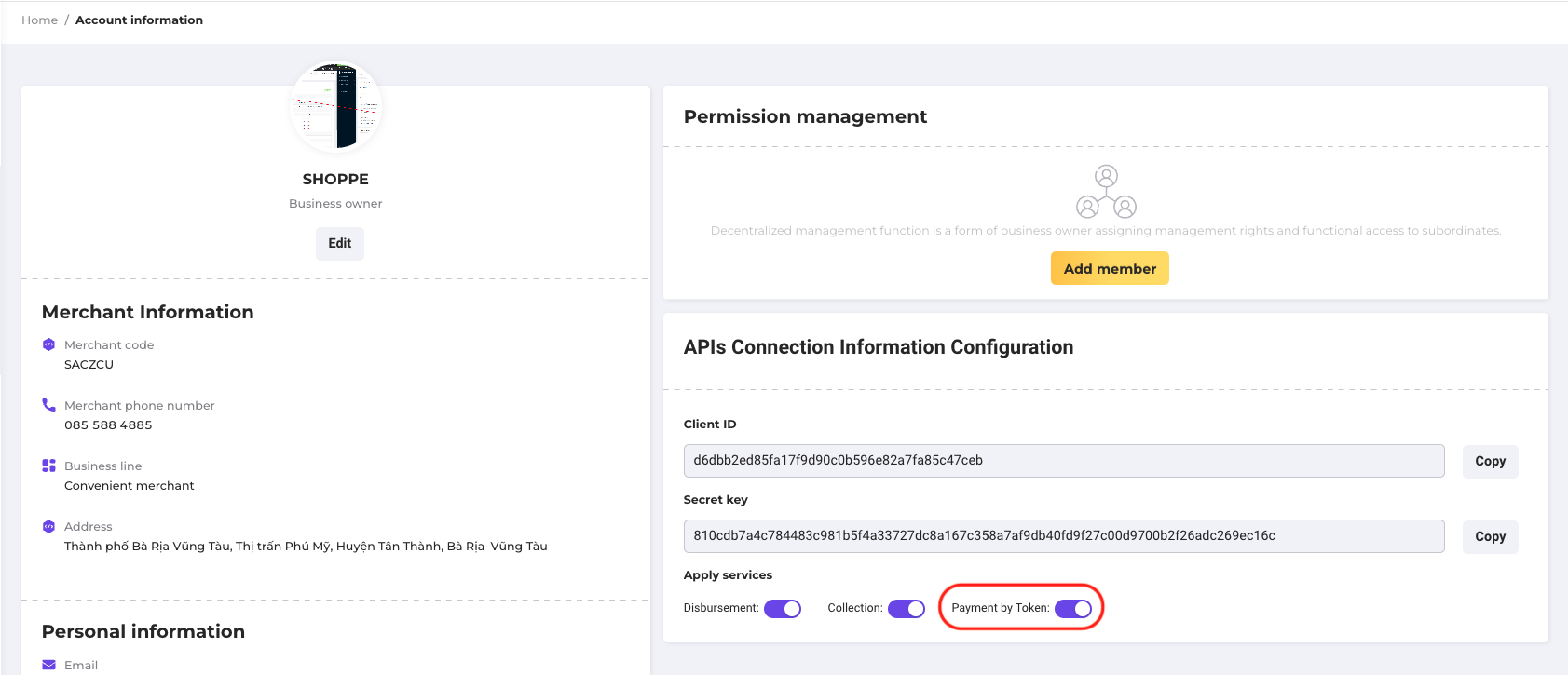
Next payment
Parameter
Data type
Required
Description
Field name
Data type
Description
Payment result
Was this helpful?