How To Register
Step 1: Login to the Merchant Portal
Step 2: On the right panel, then choose the Collection service, then click on START REGISTRATION button, then click on SUBMIT button on the confirmation popup.
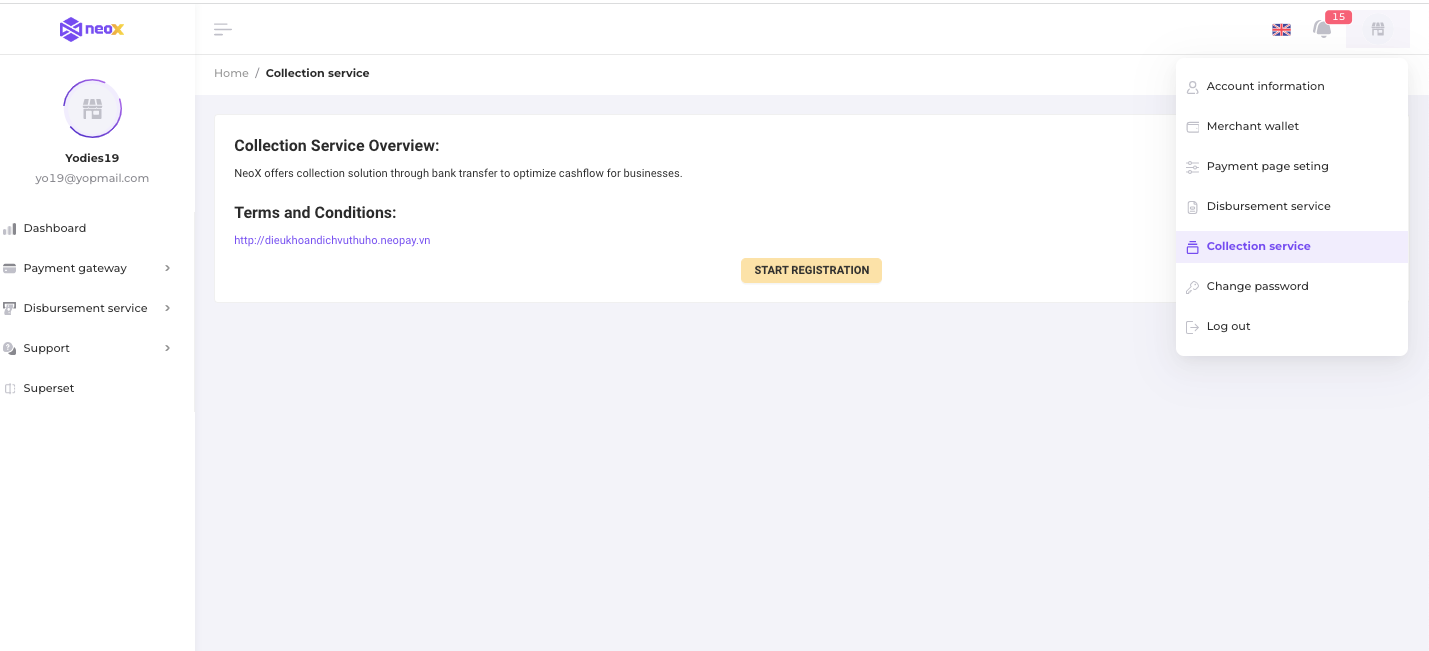
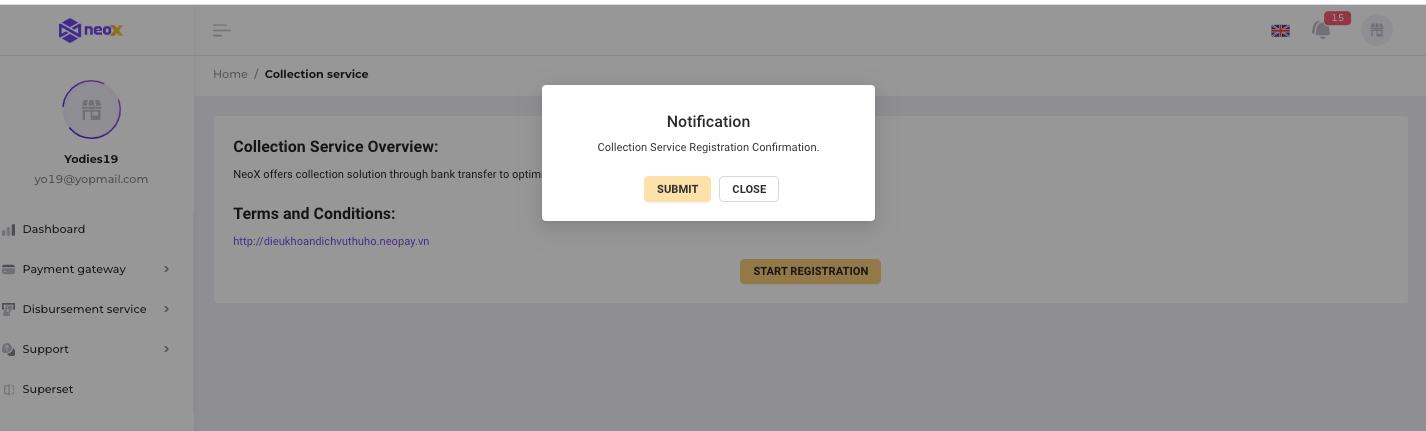
Step 3: Configure the webhook to receive the IPN (Optional)
Enable Use APIs
Fill in the URL to receive notifications for collection transactions
Fill in the Secret Key
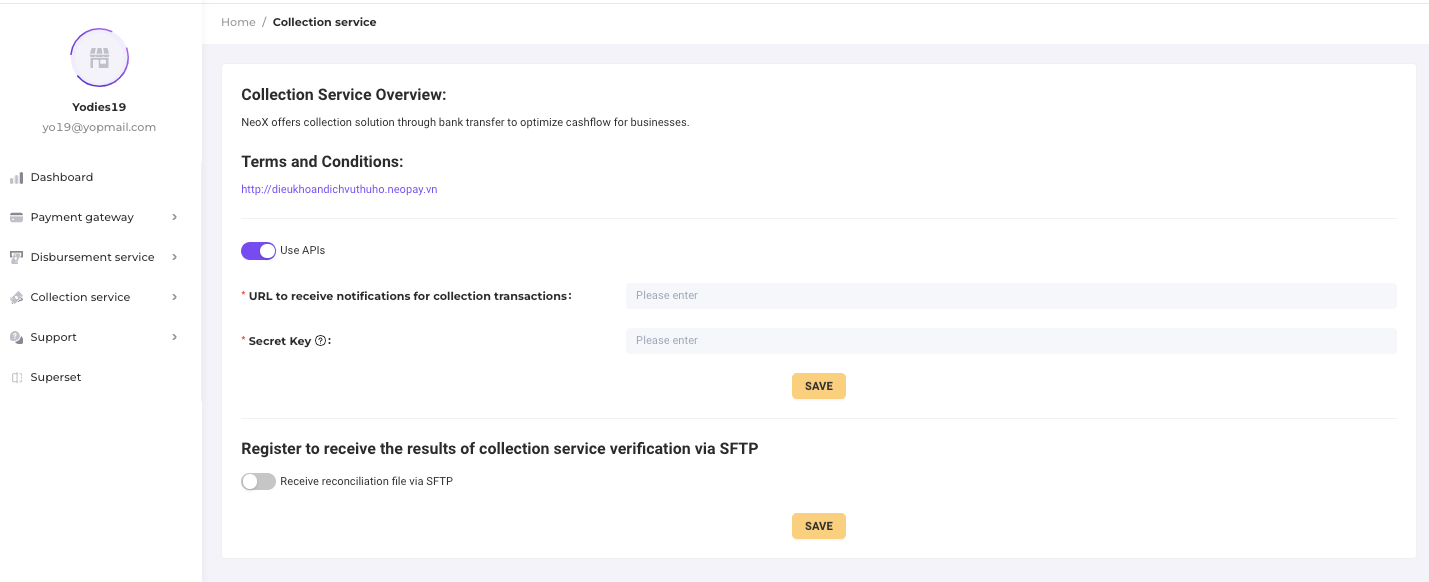
Step 4: Configure the SFTP to receive the collection reconciliation report (Optional)
Fill in the Host name
Fill in the Port number
Fill in the Directory Path
Select the Connection method:
Choose Username/Password, then fill in the Username and the Password
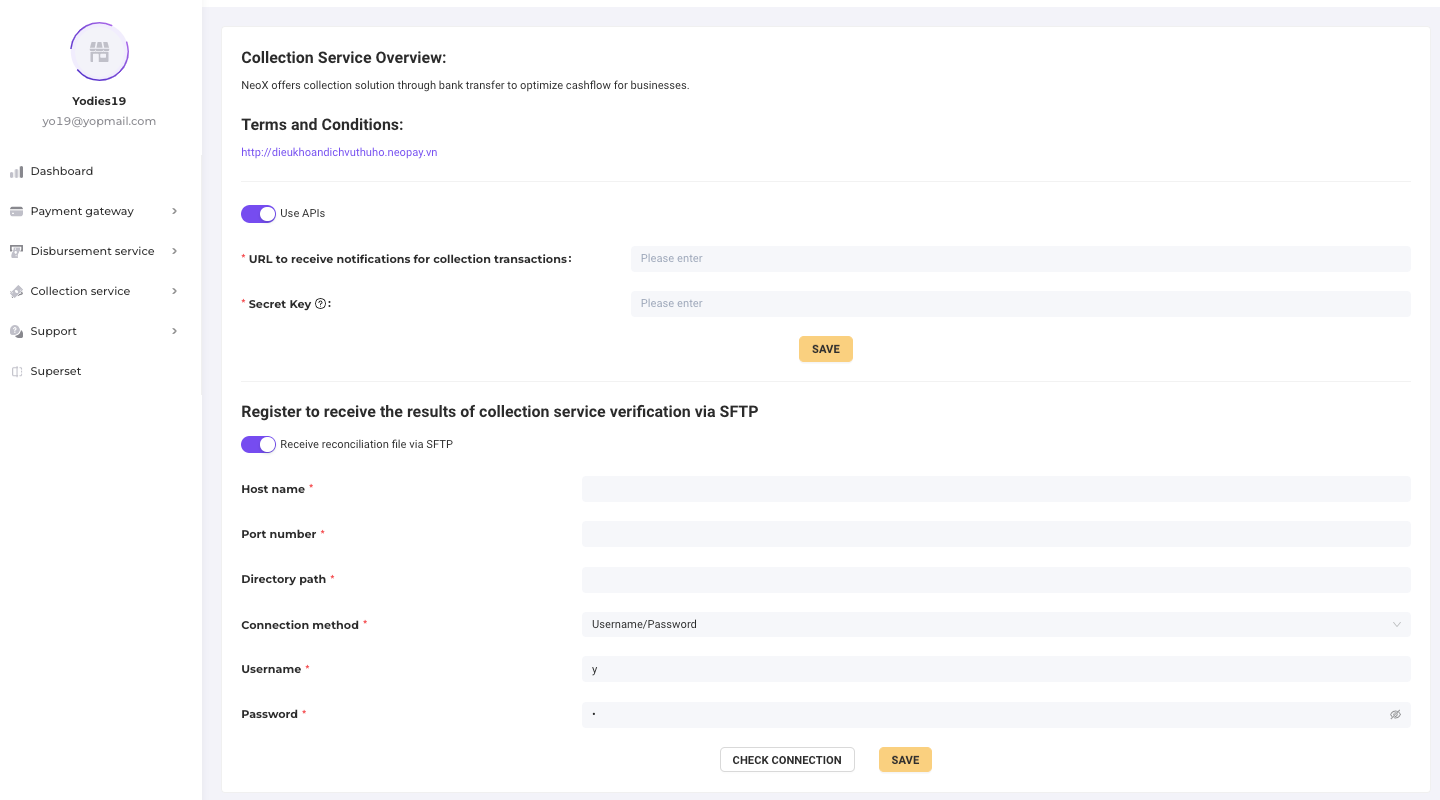
Select the Private key, then upload Private key file (.pem), then fill in the Username and the Passphare
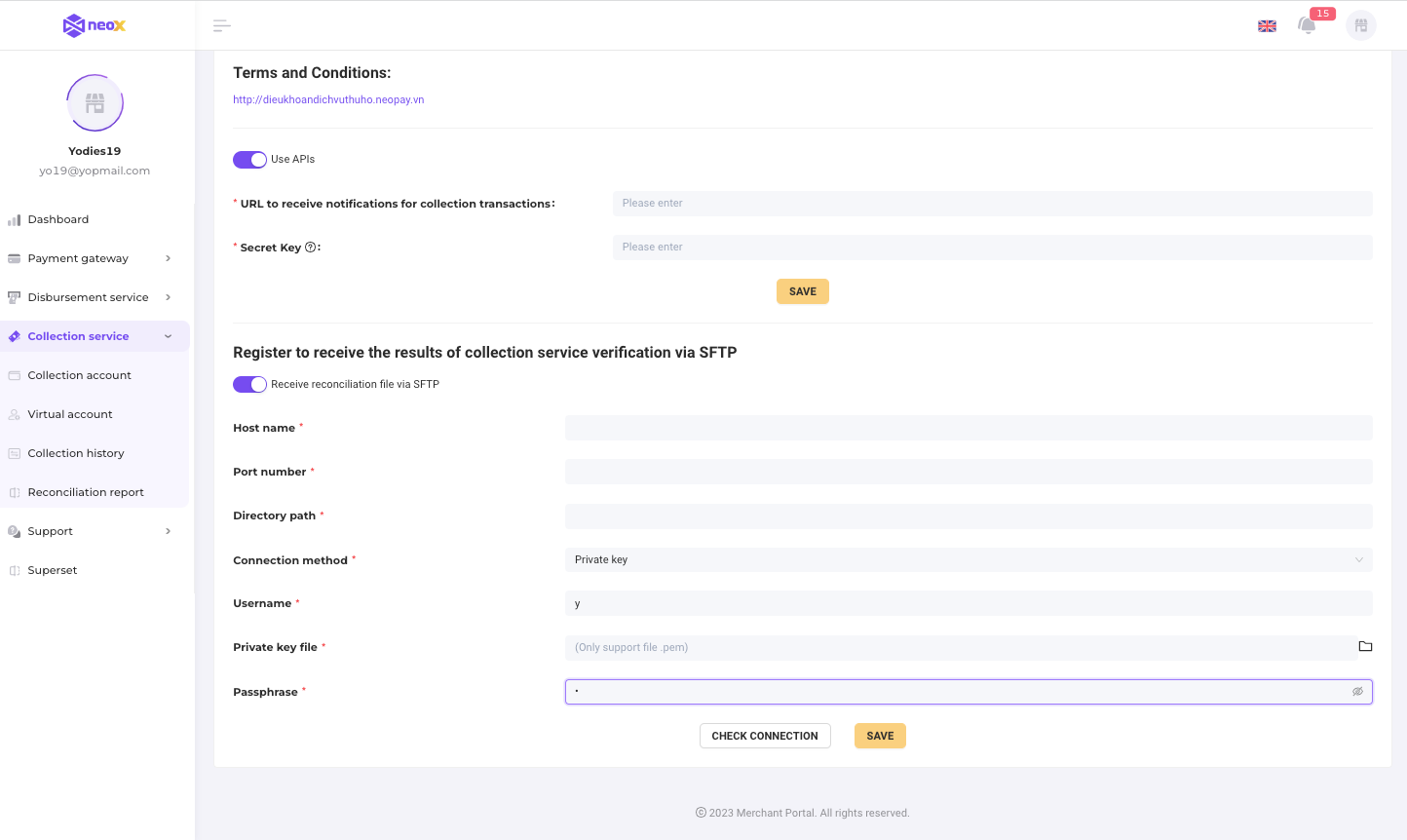
Was this helpful?